Take control of your Google Shopping campaigns
Myth - “Managing Google Shopping ads is easy. Get a feed, set up a campaign in Google Ads, apply a strategy and let it run itself.”
This is the reason why so many retailers are not unlocking the full potential of their Google Shopping Ads and ultimately not growing.
What does good look like?
Many advertisers look at Google Shopping performance, see how well it performs compared to generic search and are pleased with their results. At 26, we constantly ask ourselves, what does good even look like? Instead of settling for “good”, we continually look for ways we can make performance even better, whilst embracing new technology, automation, and new ways of working.
These are our three steps to taking control of your Google Shopping campaigns (plus one bonus tip for good measure!).
1. Optimise your product feed
If you are not optimising your feed, you are not in control.
100% of search terms that your ads trigger for do so as a result of the content in your feed. If you are not optimising the feed, you have less control. We see that even on our best performing accounts; once we started optimising the feed, adding in additional words and phrases, we were able to unlock more inventory whilst seeing lower average CPCs.
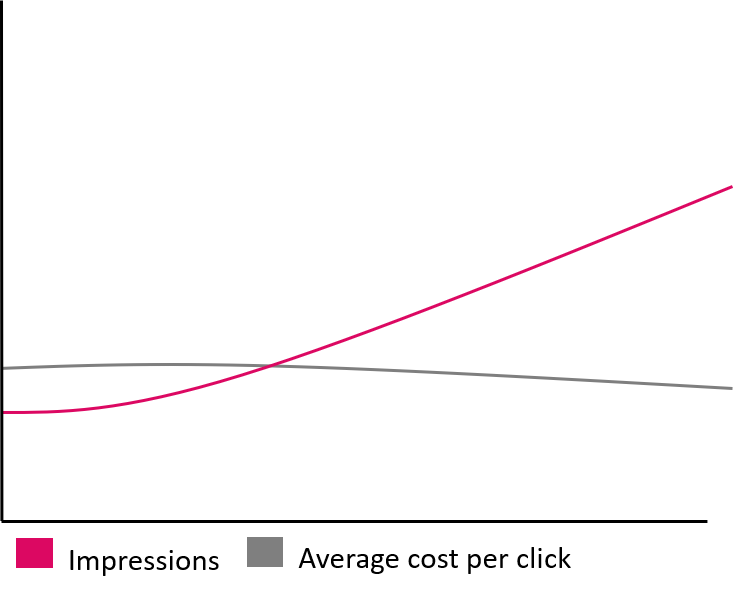
Prioritise your best-selling products when optimising and start with product titles and descriptions. These have the largest weighting towards keyword matching.
Use Google Trends to identify how people are searching for products. Here you can compare search volume to ensure you are including terms with high volumes.
Analyse top converting term reports to find keywords that should be included in your titles and descriptions.
You should front load important attributes in the title. Depending on what device the ad is being shown on, there is likely to be 70 characters or less showing at any time.
Finally, ensure other fields such as product types, colour, pattern, size, and gender are all filled in. These have less of an effect on the main SERP, however they are used for the filtering on the shopping tab.
With the Google Shopping tab set becoming predominately organic placements, it will be vital to ensure products appear and are relevant to the searches and filters used. Check out our blog on what you need to know about Google's free Shopping listings to find out more about the recent announcement.
2. Create a structure to meet the needs of the business
We would typically have a 3-tier shopping structure:
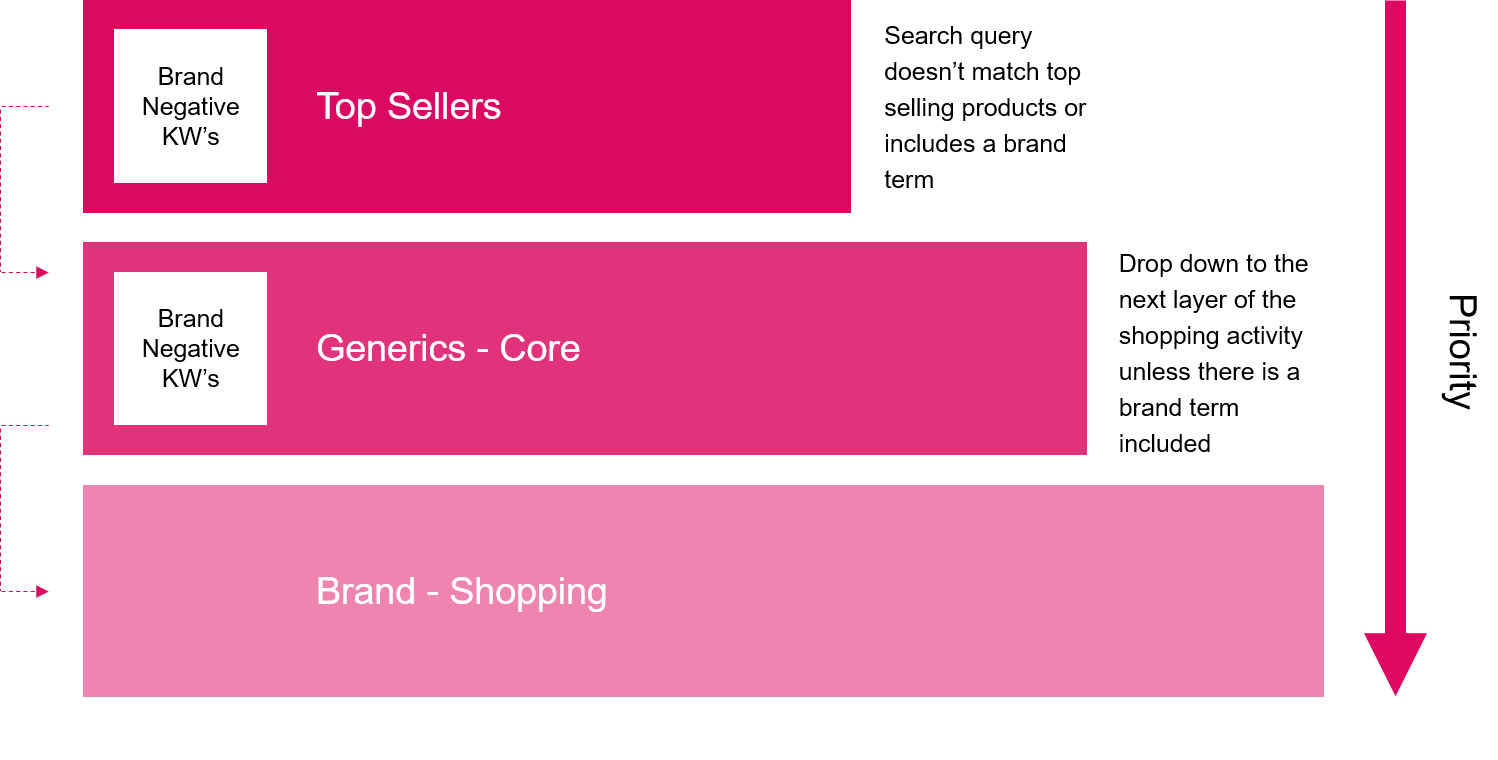
We use top sellers as our high priority campaigns. Utilising performance rules, we identify best-selling products to dynamically update the best seller campaigns. This ensures that we are prioritising the right products at any one time.
Generic core is our set of medium priority campaigns. The bulk of the traffic comes through this area and often has a lower ROAS when compared with the other tiers. We include catch all campaigns and showcase ads on this level.
Finally, we create brand campaigns on low priority. This allows us to funnel all brand traffic through one campaign. The advantages of this include reporting on brand shopping separately to generics and being able to focus on maximising revenue for brand shopping.
3. Auction-time bidding
With a well optimised feed and account structure that suits the needs of your business, we can now set different bid strategies depending on the campaign. Auction-time bidding uses Google Ads and Floodlight data, to change a bid based on hundreds of signals at every auction.
We use a range of portfolio bid strategies with different targets depending on the campaigns that are within the portfolio.
This allows us to maximise the performance of best-selling products, whilst not inflating costs for products that do not perform at the same level.
Bonus tip
If you do not run Google Shopping ads through a Shopping comparison service (CSS) other than Google, you should!
Whilst this tip is less about taking control of your Google Shopping campaigns, it is an essential action which should be made for anyone running Google Shopping ads.
Running Shopping ads though a CSS partner grants you access to the same inventory from Google, but with a CPC reduction of up to 20%. This relates to the main Google SERPs.
Advertisers who are not taking advantage of this are essentially paying 20% more for the same traffic!
These are our three steps to take control of your Shopping campaigns. Here at 26, we operate a PPC management service, feed optimisation services and have our own CSS. If you are looking for support with your Google Shopping ads, please get in touch.
The Author
Kyle Johnson, PPC Group Head
Kyle has specialised in PPC for over six years working on key accounts at 26, whilst managing an expert team. He has a keen interest in eCommerce and has focused on improving shopping and feed optimisation to help our clients grow.
Our insights
Explore the latest perspectives from our team.